7 Free Marketing Campaign Templates Worth Your Time
Marketing campaign templates help you add structure and clarity to upcoming campaigns. They can also help ensure each campaign aligns with big-picture goals and contains a full plan on how to execute, track, and measure everything.
Some campaigns are quick one-off emails while others last weeks or months and encompass multiple marketing channels.
This post covers the best free templates for various tools and situations, from complex campaigns using project management tools to simpler approaches using a spreadsheet.
monday.com: Manage campaigns, projects, and tasks in one
Monday.com is a great project management tool that lets you plan campaigns and manage all of the work in the same place. You can even use it to track other types of projects, your budget, digital assets, content, and more.
With built-in project management features, you’ll be able to easily create tasks, assign ownership to your team, and stay on top of everything.
More monday.com coverage: monday.com Review | Trello vs monday.com | Asana vs monday.com.
One of the more unique aspects of this marketing campaign template is that you can import campaigns you’ve started in a spreadsheet.
This makes it a great option if you’ve previously managed everything in Excel or Google Sheets and want an upgrade.
The template also includes a timeline view for each campaign, automations that move tasks through the workflow, and team collaboration features — commenting, @ mentions, and prioritization capabilities to name a few.
One of the biggest benefits is that you can use it to manage multiple campaigns.
There are a few different ways you can set it up and you can add additional trackers in the same tool, giving you ultimate flexibility if you’re willing to customize a bit on your own.
ClickUp: A high-volume marketing campaign template
ClickUp also checks all the boxes for campaign planning and execution within a project management solution. It offers one of the most generous free plans with up to five spaces, unlimited users, and unlimited tasks.
Beyond the free plan, it becomes more and more similar to monday.com.
Both are just as capable of campaign management scale — many people use personal preference to decide between the two.
More ClickUp coverage: ClickUp review | Asana vs ClickUp | ClickUp vs Notion.
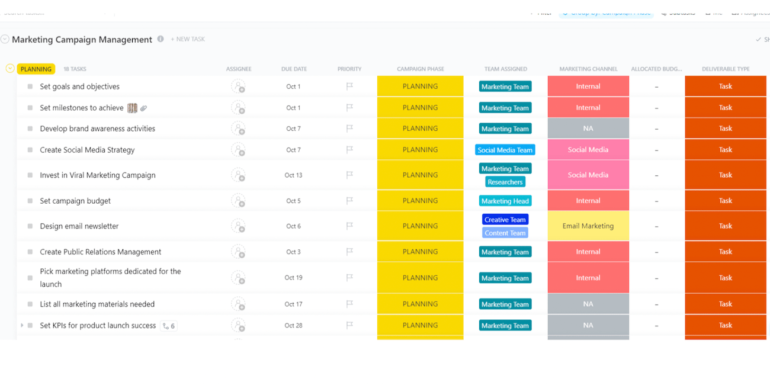
Although ClickUp will work just fine for simple campaign management, this template is more advanced, and better suited for planning and execution at scale.
It’s not difficult to use but it does have a lot of functionality built in, allowing for easy management of dozens of concurrent campaigns and projects across an entire marketing department.
The template comes with seven project views, 11 custom fields, built-in budget tracking, and automated task dependency warnings.
Once you copy the template into your account, you’ll be able to define channel-specific objectives, map out entire campaigns, assign them to teams or individuals, set deadlings, and prioritize work however you’d like.
But the best part is that you can track progress against one campaign, several campaigns, or all of them at once.
Asana: A marketing campaign template for smaller teams
Asana is another all-in-one project management software. It’s not as flexible or intimidating as the others we’ve covered so far, making it a better choice for smaller teams that need something a bit easier to use.
Its free plan allows for up to 10 users and includes unlimited tasks, projects, storage, and team messages. It’s very generous and more than enough to get started.
More Asana coverage: Asana review | Airtable vs Asana | Asana alternatives.
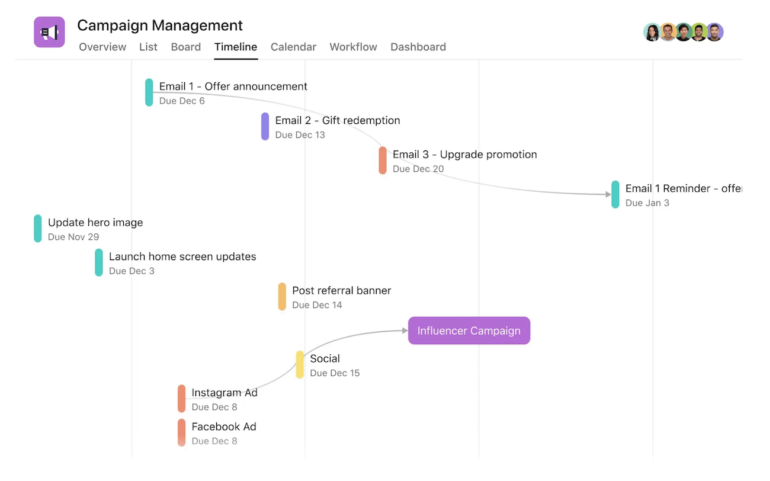
The campaign management template from Asana has one of the best timeline views we’ve seen. It’s super clean, yet has all of the information you need for planning and tracking progress along the way.
It’s one of the best ways to visualize the path and dependencies of different campaigns, tasks, and activities working towards the same goal.
Beyond that, you’ll also be able to see all of the work in Kanban Gantt, calendar, and list view. Everyone can view their tasks in whatever way works best for them. Managers and supervisors can also create milestones to break goals into smaller objectives.
One of the more unique capabilities is turning a brief into action items. You can easily turn everything into a task and assign it to the right person.
Even though this template’s great for smaller teams, it’s just as good for those that are growing and those that are larger so you don’t have to worry about needing something else in the near future.
Notion: A template for marketing campaign briefs
Notion is a productivity platform that includes project management capabilities on top of a ton of other functionality. It’s a free-form place to take notes, manage to-do lists, create documents, assign work, and more.
It requires a bit of work up front before you can use it. But templates help speed up and remove barriers from that process.
If you’re working by yourself, Notion’s free plan is very generous — you’ll likely be able to use it for quite some time and possibly forever. Teams can try Notion for free but will need to upgrade to a paid plan at some point.
More Notion coverage: Notion review | Obsidian vs Notion | Notion vs monday.com.
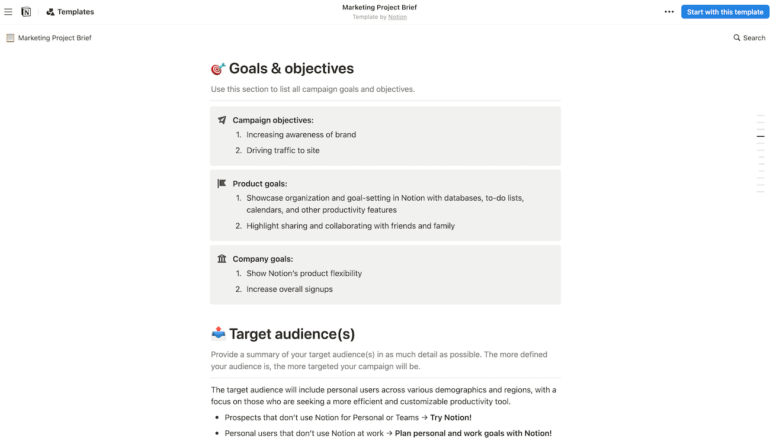
The foundation of every great marketing campaign is a detailed plan and strategy. Despite that, many businesses just start and end up feeling lost — I’ve definitely experienced this with my team.
This Notion template comes with everything you need to lay that foundation early.
Once you’ve created your own copy, you’ll be able to identify key stakeholders, gather resources, define objectives and goals, get to know your target audience, think through execution at a high level, develop a strategy, and map out your timeline.
You’ll also get space to note down relevant KPIs and the message you want to communicate throughout your campaign.
While it doesn’t include features to track the work involved with various campaigns, you can add that capability if you need it. This flexibility is one of Notion’s greatest strengths.
This setup is an excellent starting point if you need help with planning in advance.
Confluence: A simple marketing campaign template
Confluence is a knowledge base builder that makes it easy to collaborate on SOPs, templates, documents, and files. Its parent company, Atlassian, also owns Trello for simple project management and Jira for development teams.
Combined, these tools give you everything you need to manage and document everything.
Whether you want to use all of them together or one specific piece, all three tools have a free plan so you can try them out.
More Confluence coverage: Confluence review | Confluence vs Jira | Notion vs Confluence.
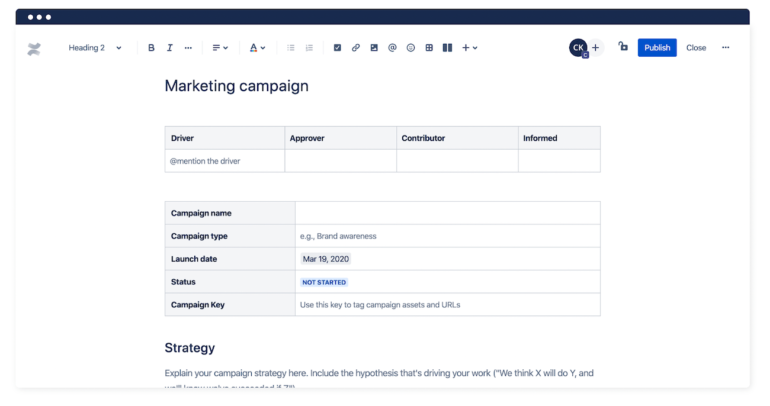
Atlassian’s marketing campaign management template is simple but incredibly versatile. You can use it for quick one-off campaigns, long-term marketing strategies, and everything in between.
It combines a lot of the best parts of other templates on the list into one collaborative document you can fill out with your team.
You’ll be able to document your campaign strategies, budgets, roadmaps, and key deliverables across different areas, giving you a solid starting point whether you’re launching one campaign or several that work together.
Confluence’s document editor is a lightweight and more streamlined version of Google Docs, so you don’t have to worry about formatting issues or anything like that.
The only downside is that you can only use it in Confluence. It’s not available in any other format, although you can see the full template and make your own version in a different document builder if you’d like.
Marketing campaign templates for Google Sheets and Excel
Simple or one-off marketing campaigns often don’t require intense project management.
If that sounds like what you’re doing or you just want something simple that doesn’t require you to sign up for yet another tool, the following templates are the way to go.
Track campaign budgets with Smartsheet’s free Excel template
Smartsheet is a powerful business app builder and collaboration suite based on the concept of a simple spreadsheet. It doesn’t have a free plan but their team regularly puts together free Excel and Google Sheets templates you can download at no cost.
Their best marketing campaign template is for budgeting and calculating ROI.
More Smartsheet coverage: Smartsheet review | Smartsheet vs ClickUp | Smartsheet vs Jira.
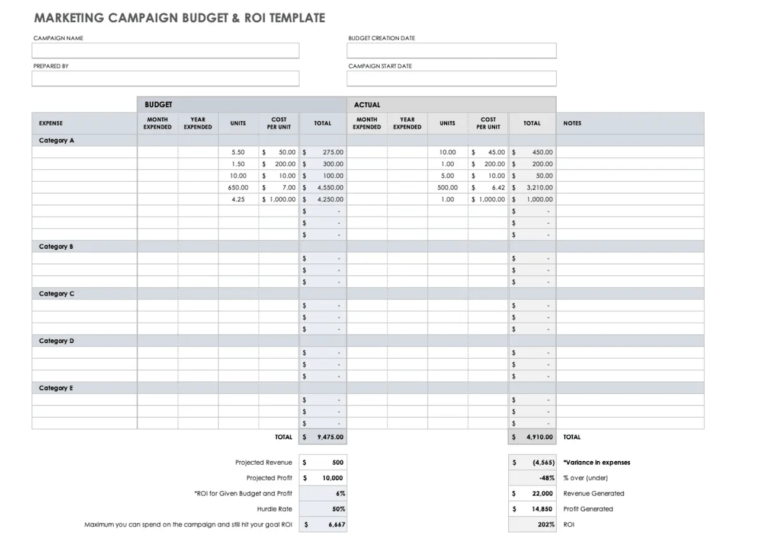
This particular template is specifically designed for planning your campaign budget while tracking how much you actually spend once the campaign goes live.
Once you enter all of the data, the spreadsheet automatically calculates how much you’re spending and alerts to overages.
It also shows your return on investment and a range of other key performance indicators, like projected revenue, projected profit, and variance, to help you stay on track.
You’ll be able to track campaign spending over month, year, and expense category plus plan multiple campaigns within the same template. It’s a super straightforward and easy way to compare budget vs actuals as you go.
The downside is that it’s not as flexible as other templates. You have to manage built-in formulas and make sure none of them break if you make changes.
Plan marketing campaigns with HubSpot’s free Google Sheets template
HubSpot is one of the most popular CRM tools on the market. The company also offers sales, customer service, and content management solutions.
Aside from that, they run a massive marketing blog, complete with free Google Docs, Google Sheets, and Excel templates for all sorts of marketing and sales activities. One of their best marketing campaign templates comes in a bundle and offers a simple way to plan upcoming campaigns.
More HubSpot coverage: HubSpot review | HubSpot vs Salesforce | HubSpot alternatives.
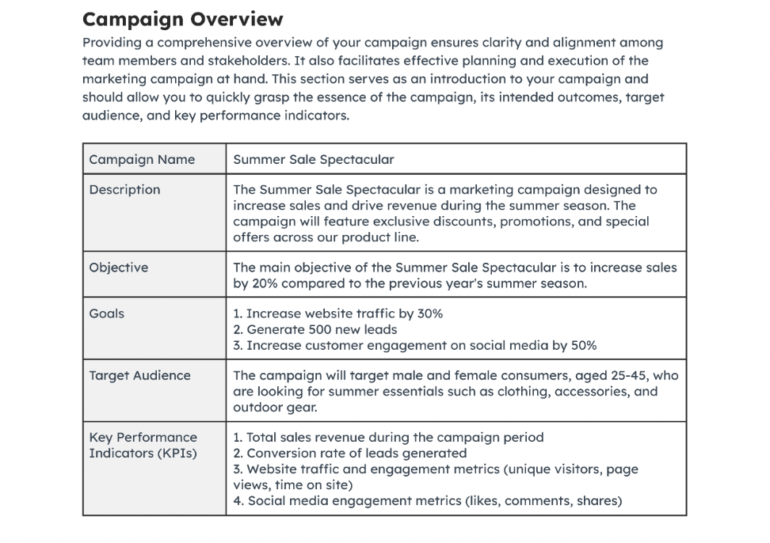
Sometimes, all you need is something simple that keeps you on track and pointed in the right direction. That’s exactly what this template does.
It’s straightforward and can take just a few minutes to fill out if you already have an idea floating around in your head. Once it’s done, you can treat it as your north star and share it with your team so they always have it top of mind.
There’s space to note what types of roles you need, who’s responsible for what, who your audience is, how you plan to track success, and your overall goals.
Other templates in this bundle let you get more detailed, including unique selling propositions, brand positioning, competitive analysis, and more granular roles that cover actual humans on your team.
Although this template bundle is entirely free, you do have to provide your email, name, phone number, and website to get access.
How do you structure a marketing campaign?
Marketing campaigns vary a lot from one business to another. However, most successful campaigns start with:
- Clearly defined goals: What are you hoping to achieve?
- Purpose: Why are you trying to achieve this particular goal?
- Target audience: What ideal customer profile are you going after?
- Assets and distribution channels: What are you creating or delivering, and how are you getting it in front of the right people?
- KPIs (key performance indicators): How are you going to measure success?
- A plan: Who’s going to do the work and how long is it going to take?
- Budget: How much can you spend without sacrificing ROI?
Even if you think the answer to one of these questions is obvious, I encourage you to write it down and share it with your team.
You never know how they’re thinking about things and being on the same page is the best place to start.
Can you run multiple marketing campaigns at the same time?
Absolutely. Running multiple marketing campaigns simultaneously leads to quicker results as long as you have the resources to make it happen.
Say you want to run a retention campaign that targets customers who haven’t purchased in the last six months. You could do this via a drip email sequence over the next three weeks.
SEE: The ultimate guide to customer retention.
You could also run a brand awareness campaign that involves social media, PPC ads, and event sponsorships over the next six months to a year. You might also want to promote a holiday sale or new product release.
There’s no problem running all of these at the same time as long as you’re able to keep them straight, track KPIs for each of them, and manage the resources without burning anyone out.
In other words, your budget and resources are the limiting factors. Not the fact that you’re already running another campaign. The caveat to this is if you’re targeting the same segment of your audience with more than one campaign.
Depending on how aggressive you are, this could get overwhelming for those on the receiving end.

